This is a question that we are commonly asked. Both devices have their good and bad points, but they are also very different, so a direct comparison is not always easy. Add into the mix other options such as an Android tablet or a Windows based tablet, a Chrome book, or a MacBook, and it can easily become very unclear as to which is the “best” device.
However, it shouldn’t be a question as to which device is best, rather, it should be a case of which device is best for the individual user. Some devices will have features and applications that better suit an AT user’s requirements than other devices.
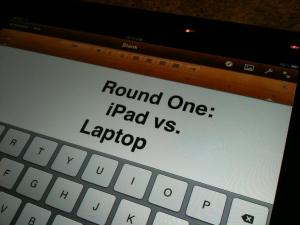
In order to ensure the best fit between the user and the device chosen, it necessary to carry out an in-depth assessment. There are many assessment models to assist with this; for students, the SETT framework may provide the best tools; for adults or those not looking at educational options, the HAAT model may be more appropriate.
The SETT (Student, Environments, Tasks and Tools) framework assists with looking at the students’ requirements, and helps with both assessment and intervention. The Student, Environments and Tasks are always evaluated first, usually concurrently, before Tools are considered. This involves looking at the students’ strengths and areas of needs, the environments they will be working in as well as what the tasks require of him/her. Only once this has been completed, should Tools (i.e. Assistive Technology) be considered. For more information on this, please see: http://www.joyzabala.com .
A similar model for the use of technology in environments other than educational is the HAAT model (Human, Activity, Assistive Technology). Although not explicitly stated in the title, it also takes environments (context) into consideration. For more information on this model, please see: Assistive Technologies: Principles and Practice (2015) Cooke, A; Polger, J.
Once you have carried out the assessment in line with the above models, the required tools can become easier to select. For example, if an individual is going to be using the keyboard as the main means of text entry, a touch screen alone will not be suitable – if the screen is placed in a position that is good for hand function, the position of the head and neck may be compromised and alternatively if the screen is placed in a good position for viewing, it means that the hands have to reach upwards to access the onscreen keyboard. Ways around this would be to use an external keyboard.
If alternative access is required, this may impact on the device chosen; for example, it is not currently possible to control an iPad through eye gaze technology (but watch this space!).
If the individual requires particular supports such as word prediction or text reading, you may need to check that particular apps or software are available on each platform to ensure that the solution put in place best matches the students’ requirements.
The Matching Person and Technology (MPT) process can assist with this decision making procedure http://matchingpersonandtechnology.com .
Keep an ear out for our upcoming podcast on this topic at www.ATandMe.com or subscribe at http://www.atandme.com/wp-login.php?action=register to be automatically notified when there is a new post.