Switch Access iOS7 and OS X Mavericks
by Karl O'Keeffe
This autumn saw Apple release new Operating Systems (OS) for both their mobile devices (iOS7) and their desktop and laptop ranges (OS X Mavericks). The big news for Assistive Technology is that both these new OS now support switch access natively (without additional software). There has been a lot of attention (deservedly) given to the switch access in iOS7. Ablenet have done some excellent Youtube tutorials that are available from this link or directly on Youtube on how to set up switch access. They have also created an iOS7 Switch Control User Guide in PDF that can be downloaded from this link. Switch access in OS X Mavericks seems have to gone somewhat under the radar however and so will be the subject of the remainder of this article. Switch Access - OS X Mavericks OS X Mavericks is the tenth version of Apple’s OS X operating system. It has been released as a free update for anybody running OS X Snow Leopard (Version 10.6.8) or higher. For more information on compatibility and to download OS X Mavericks go to this link. Switch access allows a user complete control of the computer using one or more ability switches. Below is a picture of the Switch Control Menu with a brief outline of the features. 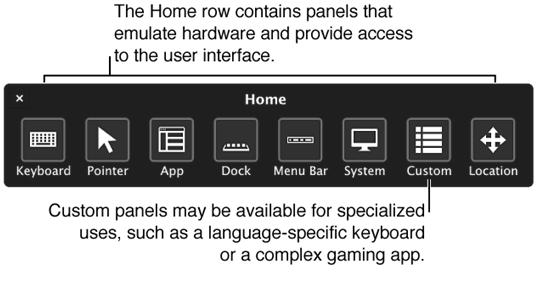
Figure 1: Switch Control Menu from http://support.apple.com/kb/PH14402
- Onscreen keyboard with scanning - predictive text and Sticky Keys to allow key combinations be pressed.
- Mouse emulator - sweeping cursor to simulate mouse movements much like that used in iOS7.
- Application navigation – Scans through controls of active application window (doesn’t work with web content unfortunately.
- Menu bar access – scans through items in the menu bar.
- System control – access basic controls such as volume, brightness, eject and media playback.
- Dock Scanning – Scanning through the Dock to launch an application.
- Switch Control Panel Editor – Allows the user to create and share their own keyboards specifically designed for particular tasks or applications. This is possibly the most exciting feature allowing creative users the ability to completely customise their own controls and create specific controllers for the favourite games and apps. See Using the Switch Control Panel Editor for more details.
Apple claim switch control will work with most popular Bluetooth and USB switches. So if you have a switch all you need to ask Santa Claus for is either an iMac, MacBook, Mac Mini or Mac Pro and you are good to go without needing additional AT software.
|